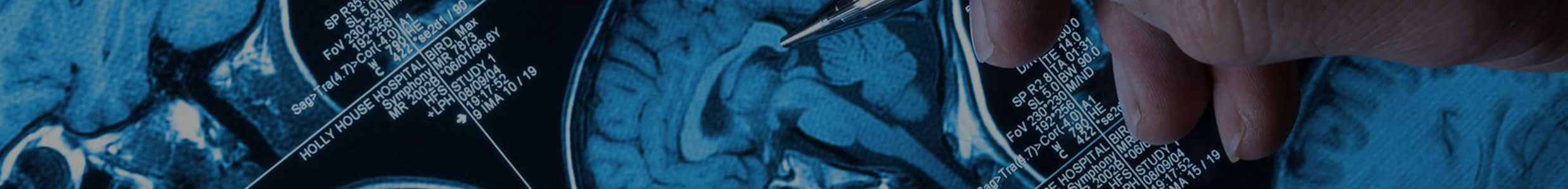
How to Read Newsletters With ISSUU
Follow these instructions if you are having trouble reading our newsletters via Issuu.
The web page will open and the newsletter is sitting in the large grey box. If the bottom bar (within the grey box) is not showing on your screen, click anywhere within the box and it will appear. From this bar (called the reader controls) you can:
- make the newsletter fill the whole screen
- zoom in / out
- turn pages using side arrows
- move through pages using bottom slider bar
To make the newsletter fill the whole screen, click on the full screen button on the right of the reader control bar. (Make sure you read how to restore from full screen before doing this!). From here you can still zoom in using the magnifying glass. To turn the pages use the left and right arrows on either side.
To restore back to a normal web page from full screen mode press the ESC button on your keyboard, or use the RESTORE button on the bottom right of the screen (next to magnifying glass).

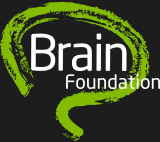
 The Brain Foundation is the largest, independent funder of brain and spinal injury research in Australia. We believe research is the pathway to recovery.
The Brain Foundation is the largest, independent funder of brain and spinal injury research in Australia. We believe research is the pathway to recovery.